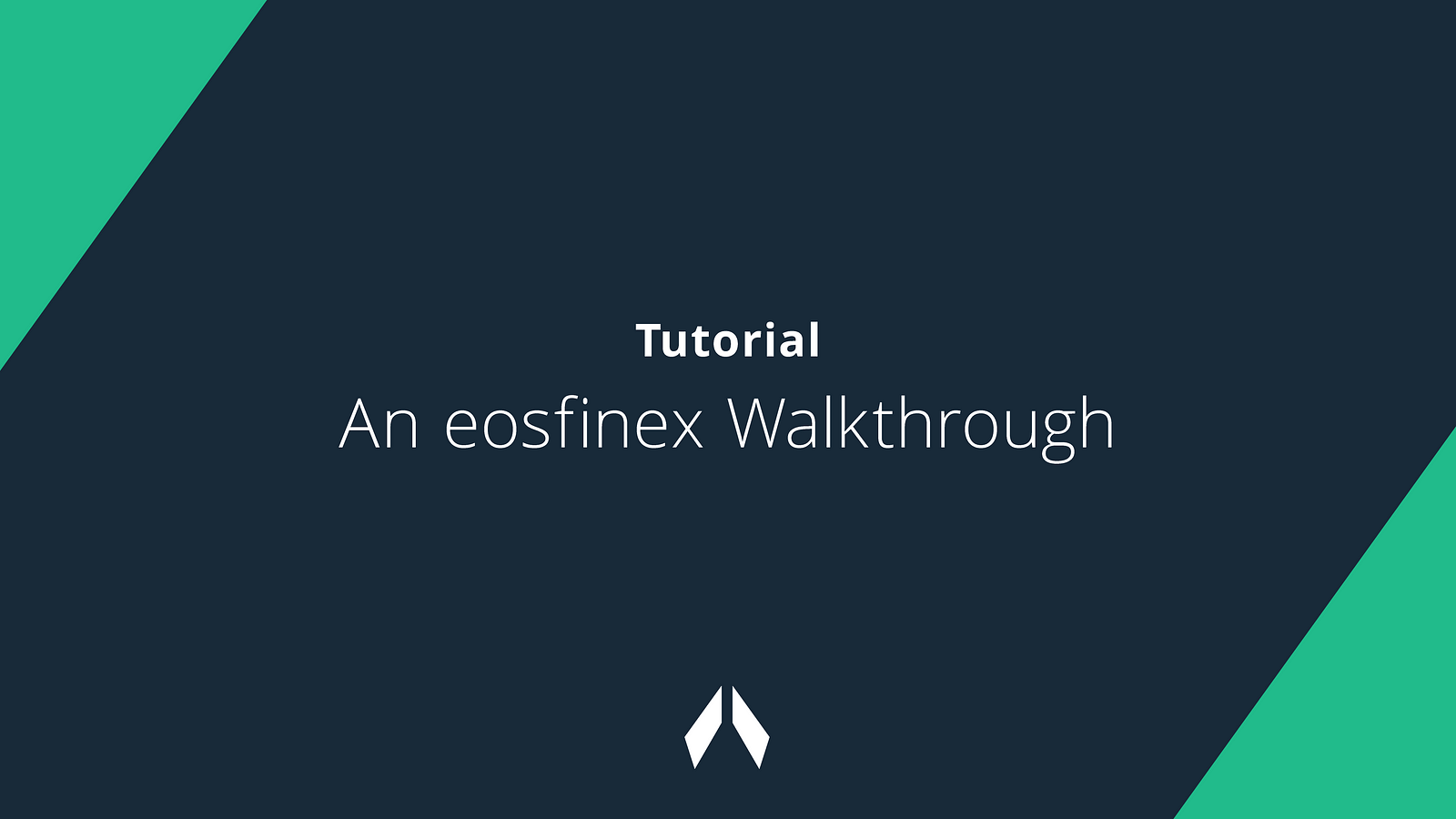
译文/Translated:
Eosfinex是建立在EOSIO技术上的第一个高效的链上交易所。
Eosfinex是一个去信任化的交易体验,它能带来的高扩展性的价值交易,它不受边界的限制,它建立在透明、高速、完整的基础上。
开始使用eosfinex进行交易,访问paper.eosfinex.com
第一步:登录
Eosfinex beta测试版在“模拟交易”环境下进行,交易使用测试代币。重申一次,eosfinex beta测试版只使用测试代币,任何实际代币都不能用于交易。
获取我们的测试代币,登录paper.eosfinex.com/faucet/,输入您的EOS主网账号名,点击“Send”(发送)。测试代币会被发放到您的EOS主网账户上,您在10秒内就可以看到。刷新eosfinex余额查看最新余额情况。
点击login(登录)开始
在模拟对话框,您可以选择通过Scatter或者您私密/公共密钥对登录。
选择合适的方法登录。
如果您没有eosfinex账户,您可以选择注册账户。要注册eosfinex账户您至少在EOS账户上要有一个EOX,EOX的作用是分配CPU,RAM和交易的NET资源。有EOX我们才能保证所有交易者都有公平的资源分配。您可以在faucet上获得EOX(见上节)
您可以选择通过Scatter或者您私密/公共密钥对创建账户。如果您想通过公共/私密密钥对创建账户,选择“Don’t have an account(没有账户)”。
填写以下信息,点击“Create(创建)”
- Your EOS account name(EOS账户名)
- Your EOS private key(EOS私钥)
- Your EOS public key(EOS公钥)
- How much EOS to transfer from EOS mainnet to the sidechain account with your newly created user(从EOS主网上转多少EOS到您刚刚建立用户的侧链账户)
如果您想利用Scatter建立账户,选择“First time connection(第一次连接)”,填写您想从EOS主网转多少EOS到您刚刚建立用户的侧链账户。按照Scatter屏幕上的说明操作。
如果您想用Scatter连接到eosfinex beta测试版,请按照这里的说明操作:Logging In Using Scatter
第二步:余额
您的账户被分在三个钱包中——主网、侧链、交易。
- 主网:您的主网代币余额
- 侧链:您的eosfinex侧链余额
- 交易:您可用的余额
在三个钱包相互转账,不会发生费用。
第三步:转账 → 接下来呢?
要进行交易,您的资金必须存放在交易钱包。
把主网钱包余额转账到侧链钱包,或者从侧链转移到交易钱包,点击eosfinex用户界面右上方的“Transfer(转账)”。
设定以下几个值
- Token Symbol (代币符号)
- Sending Wallet (“From”) (发送钱包)
- Receiving Wallet (“To”) (收款钱包)
- Memo (备注)
- Amount (数量)
设定完毕之后,点击“Request Transfer(要求转账)”。大概在3分钟之后,您的余额就会显示变化。
注意您只能在主网和侧链以及在侧链和交易钱包(反之亦然)中进行交易。在钱包间转账不会收取任何费用。
第四步:EOX资源
登录之后您在侧链上就自动获得一部分资源了。这部分资源由您建立账户时被要求放在账户里的1EOX处理。
如果您想要更多资源,您还可以使用EOX资源组建购买/出售RAM或抵押CPU或NET资源
- Staked(抵押)vs unstaked(未抵押)
Staked是现在抵押在CPU和NET资源的EOX数量。Unstaked是侧链余额中的EOX数量,这部分EOX可以用来抵押获得资源。
- RAM(区块链储存容量)在EOS区块链上购买或出售RAM资源
- CPU带宽
抵押获得EOS区块链上的CPU周期
- 网络带宽
抵押获得EOS区块链上的网络带宽
获得更多网络资源的信息,请参考EOS亚洲的 总览。
第五步:交易
想开始在eosfinex上交易,把注意力放在“Order Form(订单表)”上。在订单表中,您会看到以下项目
- Pair(对).
- Order Form(订单表).
- Amount(数量).
- Price(价格).
- Post Only(只挂单)/ IOC(立即或取消)/ Release on Trade(交易后发放) / Sweep Collateral(流动抵押).
For more information on these terms, refer to ‘Tutorials: Order Types on eosfinex’.
获得更多这些术语的信息,参考“教程:eosfinex订单类型”
还有其他问题?请访问eosfinex Telegram获得支持。
Eosfinex测试网在这里!点击eosfinex Telegram先睹为快
For tutorials, visit ‘Tutorials and Lessons’.
获得教程,访问“教程和课程”
原文/Original:
eosfinex is the first high-performance, on-chain exchange built on EOSIO technology.
As a trustless trading experience, eosfinex facilitates a highly-scalable network of peer-to-peer value exchange, unconstrained by borders and built around a foundation of transparency, speed and integrity.
To start trading on eosfinex, visit paper.eosfinex.com.
Step 1: Logging In
The eosfinex beta works as a simulated ‘paper trading’ environment using test tokens. To reiterate, the eosfinex beta uses test tokens only, and no real tokens can be traded.
To receive test tokens, visit paper.eosfinex.com/faucet/, enter your EOS mainnet account name and press ‘Send’. Your test tokens will be sent to your EOS mainnet account and should be visible within 10 seconds. Refresh your eosfinex balance to view your new balance.
To get started, press login.
In the modal box, you can choose to sign in with either Scatter or your private/public key pair.
Use the appropriate option to sign in.
If you do not have an eosfinex account, you can choose to create one. Creating an eosfinex account requires holding at least one EOX in your EOS account. EOX is used to allocate CPU, RAM and network resources for trading. With EOX we ensure fair resource allocation between all traders. EOX is available through the faucet (see above).
You can create an account with Scatter or private/public key. If you wish to create an account with public/private key pair, select ‘Don’t have an account’.
Fill out the following and click ‘Create:
- Your EOS account name
- Your EOS private key
- Your EOS public key
- How much EOS to transfer from EOS mainnet to the sidechain account with your newly created user
If you wish to create an account using Scatter, select ‘First time connection’ and fill out how much EOS to transfer from EOS mainnet to the sidechain account with your newly created user. Then follow the onscreen instructions from Scatter.
If you wish to connect to the eosfinex beta using Scatter, please follow the instructions as outlined here: Logging In Using Scatter.
Step 2: Balances
Your balances are split between 3 wallets — Mainnet, Sidechain & Exchange.
- Mainnet: Your mainnet token balances.
- Sidechain: Your eosfinex sidechain balances.
- Exchange: Your tradable balances.
You can transfer balances between your 3 wallets at no added fee.
Step 3: Transfers → What’s next?
Your funds must be in the Exchange wallet in order for you to trade.
To transfer your balances from the Mainnet wallet to the Sidechain wallet, and from Sidechain to Exchange, press the ‘Transfer’ button in the top-right corner of the eosfinex UI.
To do so, specify the following values:
- Token Symbol
- Sending Wallet (“From”)
- Receiving Wallet (“To”)
- Memo
- Amount
When specified, press “Request Transfer”. Your balances should reflect the changes after roughly 3 minutes.
Please note that you can only transfer between Mainnet and Sidechain and between Sidechain and Exchange (and vice versa). No fees apply when transferring balances between wallets.
Step 4: EOX Resources
Once you sign up you automatically reserve a small amount of resources on the Sidechain. This is handled by the initial 1 EOX required to create your account.
If you require more resources, you can also buy/sell RAM or stake for CPU or NET resources using the EOX resources component.
- Staked vs Unstaked
Staked is the amount of EOX currently staked in CPU and Network resources. Unstaked is the amount of EOX available in your sidechain balance, that can be used to stake for resources.
- RAM (Blockchain storage)
Buy or sell RAM resources on the EOS blockchain. - CPU Bandwidth
Stake for CPU cycles on the EOS blockchain
- Network Bandwidth
Stake for Network bandwidth on the EOS blockchain
For more information on network resources, please refer to this overview by EOS Asia.
Step 5: Trading
To get started with trading on eosfinex, direct your attention towards the ‘Order Form’. Within the order form, you should see the following:
- Pair.
- Order Form.
- Amount.
- Price.
- Post Only / IOC / Release on Trade / Sweep Collateral.
For more information on these terms, refer to ‘Tutorials: Order Types on eosfinex’.
Any questions? Visit the eosfinex Telegram for support.
原文链接/Original URL: